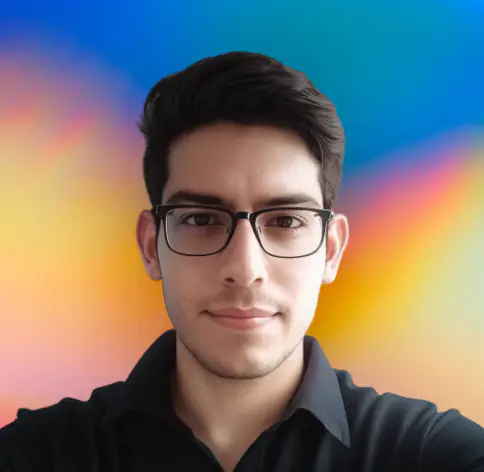Introduction
Chocolatey is a package manager for Windows. It is a command-line tool that allows you to install, upgrade, and uninstall software packages on your system. I have been using Chocolatey for a while now, and I find it to be a great tool for managing software packages on Windows.
List Installed Packages
If you wish to list all the Chocolatey packages installed on your system, you can use the following command:
choco listNote: you may come across the
choco list --local-onlycommand else where on the internet. Starting from chocolatey version 2.0.0 (released on May 30, 2023), you only need to usechoco listwithout any additional flags, as the--local-onlyoption will no longer be needed (it’s being deprecated). 1
List outdated packages
If you wish to list all the outdated Chocolatey packages installed on your system, you can use the following command:
choco outdatedConclusion
In this article, we learned how to list all the Chocolatey packages installed on your system. We also learned how to list all the outdated Chocolatey packages installed on your system.