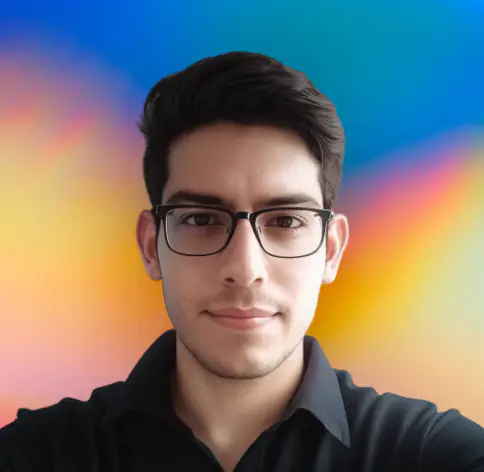The X Window System and a desktop environment are related but serve different purposes in a graphical user interface (GUI) on Linux.
X Window System (X11): It is the foundational framework that provides the basic functionality for displaying graphical applications. X manages windows, handles input devices (like the mouse and keyboard), and allows graphical applications to display their content. However, X alone does not provide a full, user-friendly interface; it merely acts as the underlying protocol for graphical communication.
Desktop Environment (DE): A desktop environment sits on top of the X Window System and provides a complete, user-friendly interface. It includes graphical elements like a taskbar, file manager, application launcher, and more, which help users interact with their computer through a visual interface. The DE makes it easy to manage windows, applications, and system settings in a cohesive and organized way.
Summary:
- X Window System: Provides the core graphical infrastructure (window management, input handling).
- Desktop Environment: Uses X to provide a full graphical user interface with tools, applications, and features for ease of use.
Conclusion: in simple terms, X11 is the “engine” that powers the graphical interface. You can also think of X11 as the “skeleton” of the graphical system, and the desktop environment as the “flesh” that shapes it into something usable.