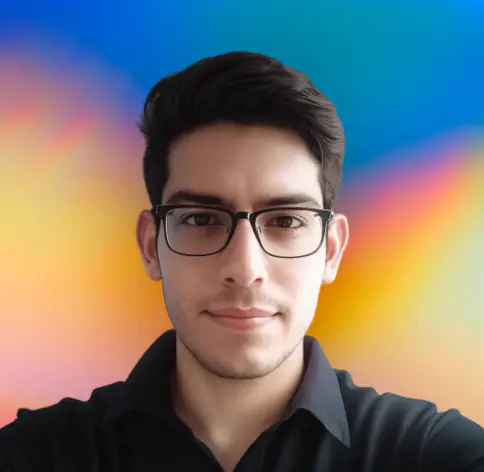When working with Git submodules, it’s common to update them to incorporate changes from their upstream repositories. To do this you can run the following command:
git submodule update --remote --mergeThis process, in Git’s parlance, is known as updating and merging submodules. It ensures that your submodules are synchronized with the latest changes from their upstream repositories.
After updating and merging the submodule, don’t forget to commit the change in your main repository. This ensures the new submodule state is recorded and shared with others working on the project. Here’s how to do that:
git add <path_to_submodule>
git commit -m "Update submodule to latest version"
git pushUnderstanding the command in detail
Here’s a breakdown of the command:
git submodule update: Updates the submodule(s) in the current project to match the commit specified in the main repository.--remote: This option fetches the latest changes from the remote repository of the submodule instead of just updating it to the commit that is currently referenced in the main repository.--merge: After fetching the latest changes from the submodule’s remote, this option automatically attempts to merge those changes into the current branch of the submodule. This is useful when you want to integrate upstream changes smoothly.
This will fetch the latest changes from the submodule’s remote repository and try to merge them into the current branch of the submodule. In other words to update your submodule and merge any upstream changes, you can combine submodule update with a merge.
Best practices for managing submodules
- Regularly synchronize: Regular updates ensure that your project remains compatible with external dependencies and reduces integration issues.
- Document submodule usage: Clearly document how to clone and initialize submodules for new developers on your project.
- Commit submodule changes: When you update a submodule to a new commit, remember to commit that change in the main repository. This ensures that other developers working on the project are aware of the submodule update.